Displays when you select the 2D Extraction tab from the
Options
dialog. It lets you define level overwrites that different types of Raceway
systems can be assigned to when extracted to a 2D drawing. For each level, you
can define the level name, the type of raceway component system (Cable Tray,
Conduits etc.) on the level as well as the catalog type and size of the raceway
components.
The grid is setup with the level properties on the left
with the defined values to the right (under the Value header).
To define a new level, click the
Add icon. From there you are able to define the
Level, System, Catalog and Variant (Size) for the level.
Once you have defined an overwrite for a new level, click
Apply to save the changes. If finished in the
Options dialog, you can click
OK to save the changes and exit the dialog.
| Setting | Description |
|---|
| Level Name
|
When you add a new level, the name value defaults to
Overwrite with a sequenced number appended to it. (Overwrite 1, Overwrite 2
etc.) This can be changed by typing a new name directly into the field.
|
| Level Properties
|
Click the arrow next to the Name field to expand the
properties for the level. The following properties can be defined.
- Level: Click in the
field to display a down arrow icon. Click this to expand the list of predefined
raceway level types to select from.
- Raceway System:
Click in the field and click the Browse
 icon to display the Raceway
Property Manager dialog. From there you can define the values for the System,
Catalog and Variant fields. icon to display the Raceway
Property Manager dialog. From there you can define the values for the System,
Catalog and Variant fields.
- Raceway Catalog:
Click in the field and click the Browse icon
 to display the Raceway Property
Manager dialog. Select a catalog from the drop down list. to display the Raceway Property
Manager dialog. Select a catalog from the drop down list.
Note: A Raceway
System must first be defined before the Catalog list is populated.
- Raceway Variant:
From the Variant field, define a size for the Raceway System from the list.
Note: A Raceway
System and catalog must first be defined before the Variant list is populated.
|
| Add
|
Adds a new Level Assignment record.
|
| Delete
|
Deletes the selected Level Assignment record.
|
| OK
|
Saves any changes made in the Options dialog and
closes it.
|
| Cancel
|
Closes the Options dialog without saving any of the
changes unless they have been previously applied.
|
| Apply
|
Applies the changes without closing the Options
dialog.
|


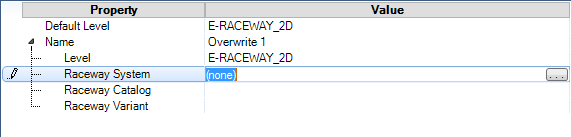
 icon to display the Raceway
Property Manager dialog. From there you can define the values for the System,
Catalog and Variant fields.
icon to display the Raceway
Property Manager dialog. From there you can define the values for the System,
Catalog and Variant fields.